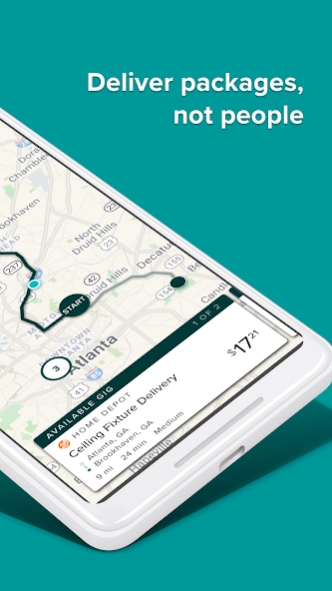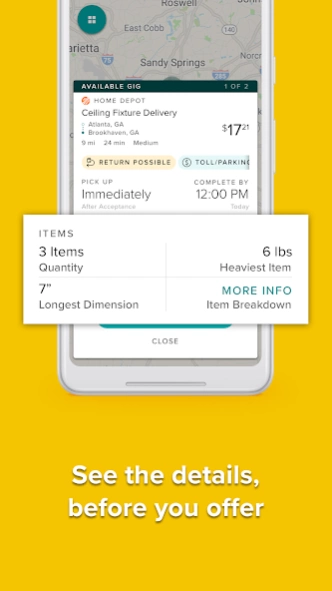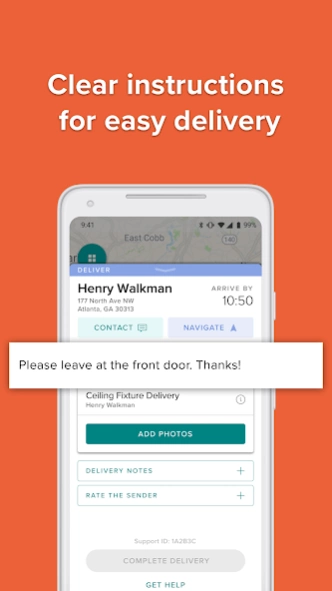Roadie Driver 2.94.0
Free Version
Publisher Description
EARN CASH FOR DRIVING, YOUR WAY
Roadie is the easiest, most flexible way to make extra cash in the Gig economy. Drivers earn $8-$60 on local Gigs, and even more on long haul deliveries. With no interviews or vehicle requirements, it’s never been easier to sign up for a new side hustle!
• Choose deliveries that fit your schedule
• See pickup and dropoff details before you offer
• Deliver packages, not people
• Enjoy direct deposit into your bank account
WHAT’S NEW IN OUR DRIVER APP
Roadie puts you in the driver’s seat with more control over when and where you drive. Our new Driver App takes that even further by allowing you to:
• See more detailed information about deliveries, so you can be prepared ahead of time
• Choose your own navigation app
• Handle common pickup and delivery issues quickly and efficiently in the app, without a call to Support
Download the Roadie Driver App today and provide your feedback at driverfeedback@roadie.com!
About Roadie Driver
Roadie Driver is a free app for Android published in the Geography list of apps, part of Education.
The company that develops Roadie Driver is Roadie, Inc.. The latest version released by its developer is 2.94.0.
To install Roadie Driver on your Android device, just click the green Continue To App button above to start the installation process. The app is listed on our website since 2024-04-18 and was downloaded 2 times. We have already checked if the download link is safe, however for your own protection we recommend that you scan the downloaded app with your antivirus. Your antivirus may detect the Roadie Driver as malware as malware if the download link to com.roadie.drive.android.app is broken.
How to install Roadie Driver on your Android device:
- Click on the Continue To App button on our website. This will redirect you to Google Play.
- Once the Roadie Driver is shown in the Google Play listing of your Android device, you can start its download and installation. Tap on the Install button located below the search bar and to the right of the app icon.
- A pop-up window with the permissions required by Roadie Driver will be shown. Click on Accept to continue the process.
- Roadie Driver will be downloaded onto your device, displaying a progress. Once the download completes, the installation will start and you'll get a notification after the installation is finished.
Program Details
General |
|
|---|---|
| Publisher | Roadie, Inc. |
| Released Date | 2024-04-18 |
| Languages | English |
Category |
|
|---|---|
| Category | Education |
| Subcategory | Geography |
System requirements |
|
|---|---|
| Operating systems | android |
Download information |
|
|---|---|
| File size | |
| Total downloads | 2 |
Pricing |
|
|---|---|
| License model | Free |
| Price | N/A |
Version History
version 2.94.0
posted on 2024-04-18
- OVER-THE-THRESHOLD: Added support for a new certification that is available for certain drivers.
- RETURNS: For merchandise return gigs, added the ability to capture a photo when picking up returns or attempting a pickup.
- A series of other minor improvements and fixes.
version 2.92.0
posted on 2024-03-13
- FEEDBACK: We've added a new way to provide feedback when on a route. Let us know how your route is going with a new optional action on all pickup and delivery stops.
- BUG: Fixed an issue that could sometimes surface unavailable Gigs on the map as Gigs with $0 payouts.
- A series of other minor features and improvements.
version 2.91.0
posted on 2024-03-01
- PACKAGE RETURNS: We've made some updates in this release for the label pickup step and package pickup step.
- Other minor improvements and fixes.
version 2.90.0
posted on 2024-02-15
- SUPPORT: We've made some behind-the-scenes improvements to our chat experience to give our agents more information so they can help you faster.
- SUPPORT ID: You can now copy the support ID from the Order Information screen.
- PHOTOS: If your device incorrectly thinks your photo doesn't have enough detail, you'll now be able to submit it anyway.
- CONSUMER REPORTS: We've made some updates to clarify what state your consumer report is in.
- A few other minor improvements.
version 2.89.1
posted on 2024-02-08
Fixed an issue that would cause an incorrect message to appear after completing a Gig.
version 2.88.2
posted on 2024-01-31
- A minor update for drivers completing merchandise returns during the store dropoff step.
version 2.88.1
posted on 2024-01-24
- A minor update for gigs that require a QR code at pickup.
version 2.88.0
posted on 2024-01-12
- This release contains a few updates specific to our drivers in Seattle, and a few smaller bug fixes.
version 2.87.1
posted on 2024-01-03
- Fixed a crash that might occur when tapping Get Help when on a Gig.
- Fixed a crash that might occur when interacting with a notification.
- A series of other fixes for common crashes.
version 2.87.0
posted on 2023-12-27
- FIX: Fixed an issue that could cause pickups that require a scan and a photo to get stuck.
- A series of other improvements.
version 2.86.2
posted on 2023-12-14
- FIX: Pickup codes should now appear more consistently when supplied by the sender in the pickup instructions.
- FIX: Some drivers could get stuck when on pickups that required a scan and a photo, so we made a fix to prevent this from happening.
version 2.86.1
posted on 2023-11-30
- Behind-the-scenes improvements and minor UI improvements to scanning.
- Other minor improvements.
version 2.86.0
posted on 2023-11-06
- PICKUP: Minor UI improvements made during the pickup experience.
- BUG: Fixed an issue that might prevent a driver on a block from seeing the nearest pickup location.
- Other minor improvements
version 2.84.1
posted on 2023-10-24
- Fixed an issue that prevented the handoff code from working properly.
version 2.83.0
posted on 2023-10-16
- BLOCKS: Contains a number of updates to Roadie Blocks, including allowing you to navigate to zones better, prioritizing Gigs closer to your location within a zone, surfacing your next block within the menu, and a few other minor improvements.
version 2.82.2
posted on 2023-10-04
Fixes a crash that could happen when contacting Support at pickup.
version 2.81.2
posted on 2023-09-26
- BUG FIX: Fixed an issue that might cause the app to endlessly load when picking up a Gig with a batch ID.
version 2.81.1
posted on 2023-09-08
- Minor bug fixes and other improvements
version 2.80.1
posted on 2023-08-03
- This release contains fixes for a few common app crashes.
version 2.80.0
posted on 2023-08-02
- NEW: This release adds support for Roadie Blocks - we'll let you know when it's available in your area!
- FIX: Made an update to make it much faster to take a photo in the app.
version 2.79.2
posted on 2023-07-10
- This release fixes a few minor crashes
version 2.78.1
posted on 2023-06-23
- Minor behind-the-scenes update for contacting Support.
version 2.78.0
posted on 2023-06-16
- SCANNING: Made some minor improvements that should help when scanning items.
- BUG: For users on Android 13, fixed an issue that might prevent them from turning on notifications.
- Other minor improvements
version 2.55.0
posted on 2021-09-30
- DELIVERY PHOTOS: We've added some tips to help take great delivery photos.
- BUG: Fixed an issue that could cause a crash when taking a photo or scanning items.
version 2.54.3
posted on 2021-09-22
- BUG: Fixed another issue that could cause a crash on the map.
- BUG: Fixed an issue that could cause a crash when you try to update your license in the app.
version 2.53.0
posted on 2021-09-07
- This release contains a series of smaller, behind-the-scenes updates.
version 2.52.0
posted on 2021-08-30
- SECURITY: We've added a few updates to make our platform more secure for our users.
- SUPPORT IDS: Minor update to provide a slightly longer support ID throughout the app.
- Behind-the-scenes updates to make the app more responsive
version 2.51.2
posted on 2021-08-12
BUG: For orders that only require a single item to be scanned for verification, we fixed a bug that only allowed Drivers to scan the same item at pickup and delivery.
version 2.51.0
posted on 2021-08-02
- SENDER POLICIES: If you'd like to review sender-specific policies after arrival, you can now easily access them underneath any pickup or delivery instructions.
- GIG HISTORY: We've made a couple updates to Gig History to call out account credits and other payments separately.
- BUG: Fixed an issue that could result in multiple "Swipe to Arrive" sliders appearing.
- BUG: Fixed an issue that could prompt Drivers to verify their identity after they were successfully verified.
version 2.50.1
posted on 2021-07-22
- BUG: Fixed an issue that could cause a crash when assigned to a Gig.
version 2.49.0
posted on 2021-07-16
- PICKUP: Previously, if you were picking up multiple orders, it was often difficult to see all orders at once. We've made some updates in this release to make this easier!
- SUPPORT: At pickup, you can now access Support right from the appropriate order.
- DELIVERY: We've made some enhancements to the delivery screen to make it easier to verify the correct order.
- BUG: Fixed an issue that could a crash when offering on a Gig.
version 2.48.0
posted on 2021-06-29
- CALIFORNIA GIGS: All Drivers are now required to complete safety training before offering on California Gigs. Don't worry - you'll only need to do this once and it should only take a few minutes!
- Some other minor enhancements and updates.
version 2.47.1
posted on 2021-06-23
- BUG: Fixed an issue that could result in missing pickup photos.
version 2.47.0
posted on 2021-06-11
- DELIVERY: We've adjusted the delivery screen to help ensure delivery to the correct address.
- OFFER FEEDBACK: We've made some enhancements to the feedback shown when submitting or cancelling an offer.
- MAP: We've updated the color of our daytime map slightly to make it more readable.
- BUG: Fixed an issue that could sometimes result in images not being uploaded correctly if the app didn't succeed on the first attempt.
- Other minor enhancements.
version 2.46.0
posted on 2021-06-01
- PHOTOS: Updated how we upload photos to make it more reliable.
- REGISTRATION: Added some small improvements to our registration flow for new Drivers.
- A number of other visual and security enhancements.
version 2.45.2
posted on 2021-05-24
- BUG: When adding a parking bay number upon arriving at the pickup location when the app is in dark mode, the text wasn't visible, so we fixed it.
- BUG: Fixed some areas of the Get Help menu that didn't look right in dark mode.
version 2.45.1
posted on 2021-05-20
- BUG: We recently released a feature that reduced the number of times you're prompted for ID verification, but it wasn't working properly. This update should fix it!
version 2.45.0
posted on 2021-05-17
- TRAILER REQUIRED: Trailer Required Gigs are becoming more common, so we made a few changes when offering for these Gigs.
- ID SCANNING: We've made an update to more intelligently prompt you to scan your license before starting a Gig, so you shouldn't be prompted nearly as often.
- Other minor enhancements
version 2.44.0
posted on 2021-05-13
- DARK MODE: It's here! We've received lots of requests to make our app easier to use at night when driving, so we're excited to have you try it out. You may turn this feature on or off by going into the App Settings area. Let us know what you think!
- BUG: Fixed an issue where the flash could remain on after scanning something within the app.
version 2.43.0
posted on 2021-05-10
- CERTIFICATIONS: Some Gigs require certain additional equipment that must be approved by Roadie. When one of these Gigs are available on the app, you'll see the requirement more clearly when offering. Not approved yet? We've made it easier to get approved! Please note that it may take a few business days to be approved.
version 2.42.1
posted on 2021-04-26
- BUG: Fixed an issue that could cause a crash when scanning items.
- BUG: Fixed an issue that could result in receipt images being uploaded multiple times.
version 2.42.0
posted on 2021-04-20
- DELIVERY NOTES: Added new options for delivery notes, like "At garage" or "At side door".
- BATCH ID: Instead of listing out each order number at the pickup location, you can use a new batch ID to quickly get multiple orders (if the Sender supports it). We hope to have more Senders using this in the future!
version 2.41.3
posted on 2021-04-14
- Added clarifications to our prompts for location permissions
version 2.41.2
posted on 2021-04-09
- BUG: Fixed an issue when logging in that could cause the app to crash.
- BUG: Fixed an issue where the flash could remain on after taking a photo.
- BUG: Fixed an issue where the app may crash when selecting a photo.
- Other minor bug fixes.
version 2.40.1
posted on 2021-03-29
- BUG: Fixed an issue that could cause a crash when loading the map.
version 2.40.0
posted on 2021-03-25
- JOB SITE: Some Gigs now require safety equipment at the delivery location. For Gigs with this requirement, you can tap on the requirement to learn more and become eligible!
- SUPPORT: Our number for calling Support has changed.
- BUG: Some users were being prompted for updates when no update existed.
version 2.39.0
posted on 2021-03-16
- EXPENSES: We added some clarifications when adding expenses.
- STATEMENTS: For Drivers in California that have earnings statements, these can now be accessed through Gig History.
- BUG: Fixed an issue that could sometimes make the Submit Offer button unresponsive if a Driver denied location permissions.
- BUG: Fixed an issue that could prevent tax forms from being downloaded properly within the app.
version 2.38.0
posted on 2021-03-02
- PICKUP: Some senders might use two numbers to identify orders at the pickup location. For these senders, the additional number now appears on the pickup screen in case you need it.
- BUG: Fixed an issue where "Offer Submitted!" feedback may not go away on certain devices.
- BUG: Fixed an issue that could appear when picking up multiple orders that have different photo or scan requirements.
- A number of other small enhancements.
version 2.37.1
posted on 2021-02-17
- BUG: Fixed an issue where the app could crash when creating a return.
------
- SUPPORT FLOW: We've added a way to provide more detail when you need to cancel a Gig in the app. We've also added a few more common scenarios.
- PARKING NUMBERS: For certain Senders, you'll now be able to specify your parking spot when you arrive at pickup to make the pickup process faster.
- ID SCAN: Fixed an issue that could cause your flashlight to remain on after scanning an ID.
version 2.36.0
posted on 2021-01-30
- Fixed an issue that could cause certain devices to crash when scanning an ID.
- Minor visual and security enhancements.
version 2.35.0
posted on 2021-01-20
- A number of minor bug fixes and improvements
version 2.34.0
posted on 2021-01-07
- SWIPE TO ARRIVE: Drivers can now indicate when they've arrived within the app. Simply swipe to let the person at pickup or delivery know you're there.
- ID VERIFICATION: We've made some changes that should improve reliability of recognizing the correct ID.
- Other minor bug fixes and improvements
version 2.33.0
posted on 2020-12-22
- ID VERIFICATION: We've added some improvements to ensure this works more consistently in more states.
- ITEM SCANNING: Our app now supports scanning for senders that use QR codes.
- PHOTOS: Fixed an issue that could prevent photos from being added properly on older versions of Android.
- Other small bug fixes and minor enhancements
version 2.32.1
posted on 2020-12-09
- BUG: Fixed an issue that prevented some Drivers from seeing Google Maps as a navigation option.
- BUG: Fixed an issue that prevented new Drivers from uploading a profile photo.
- Minor visual enhancements and improvements.
version 2.31.0
posted on 2020-11-24
- DELIVERY NOTES: Delivery notes are now required for every delivery. To help out with this, we've added a few common options to make it easier to specify where you left the items.
- BIO: Fixed an issue that might prevent the bio from being updated properly.
- Other visual enhancements and minor bug fixes.
version 2.30.0
posted on 2020-11-11
- EXTRA EQUIPPED: If a Gig requires a Driver with extra equipment, you'll now see an Extra Equipped tag when viewing the Gig's details. Tap on it to learn more!
- AGE RESTRICTED: If a Gig legally requires Drivers older than 21, you'll now see an Age Restricted tag when viewing the Gig's details.
- VERIFY ITEMS: We've made some changes to our photo screen to highlight the requirements for delivery photos.
- BUG: Fixed an issue where the app would sometimes crash when selecting a photo.
version 2.29.0
posted on 2020-10-27
- ITEM DESCRIPTION: Once you've arrived at the pickup location, we'll show you a description of the individual items (if provided by the sender) to have as a reference.
- FEEDBACK: We've made our confirmation and error messaging clearer when you take a photo, scan items or verify an ID.
- A variety of minor bug fixes and visual improvements.
version 2.28.0
posted on 2020-10-14
- MULTI-ORDER SCAN: For Gigs that require scanning items at pickup, we've made it easier to scan multiple orders at once. Instead of scanning orders one-at-a-time, you can now tap "Scan Items" to scan all items for all orders at pickup.
- LOCATION BUG: Additional fixes to help the app correctly recognize that you're at the pickup or delivery location.
- Other minor bug fixes and enhancements
version 2.27.0
posted on 2020-10-06
- BUG: Made some improvements to help the app correctly recognize that you're at the pickup or delivery location.
- BUG: Fixed an issue that could cause incorrect or duplicate arrival notifications to appear.
- BUG: Fixed a rare bug that could cause a Driver's map to appear completely blank.
- BUG: Fixed a few problems that could result in the app crashing or logging the user out.
- Other minor enhancements and visual improvements.
version 2.26.0
posted on 2020-09-18
- NEW: Tap on an order during pickup or delivery to see our new order detail screen, complete with an item breakdown.
- NEW: Curious what the rest of your route looks like? Tap on "Overview" when on a route to see what's ahead on our new Route Overview screen.
- NEW: We've redesigned the Start Gig screen to show a summary of all your accepted Gigs before you start driving.
- A number of other visual improvements and bug fixes.
version 2.25.0
posted on 2020-09-01
- COMING SOON: We've added an ID scanning feature that will support alcohol deliveries. If you're 21 years old or older, keep an eye out for new alcohol delivery Gigs in the coming weeks!
- GET HELP: After completing pickup, Drivers can now contact the person at pickup if they ever run into issues when on a delivery
- Small visual enhancements and improvements
version 2.24.0
posted on 2020-08-18
- IN-APP SUPPORT: We've made some updates to the options available when cancelling a delivery.
- BUG: Fixed an issue where feedback after completing a stop or route wasn't working properly.
- BUG: Fixed an issue where the total number of items listed for a delivery when on a route was incorrect.
- Other minor bug fixes and visual changes.
version 2.23.0-2109
posted on 2020-08-04
- NEW: We've added a Promotions button within the Menu. Check out some of our partner offers - we'll be adding more in the future!
- NEW: We've added the item count within the Verify Items action when picking up and delivering.
- MY BALANCE: We've made some updates to clarify our weekly payment schedule.
- FEEDBACK: Added clearer feedback when adding a photo.
- BUG: Fixed an issue where a notification letting you know you've arrived might appear for Gigs that were already completed.
version 2.22.0-2001
posted on 2020-07-15
. NEW: Instant Pay is here! 🎉 Drivers can now cash out earnings immediately for a small fee. Automatic direct deposits will now happen every Tuesday.
. NEW: When you arrive at a pickup or delivery location, we’ll send a notification to let you know. At delivery, you can call or text the recipient from this notification.
. BUG: Fixed an issue where some amounts on Gig History weren’t displaying correctly.
. Some smaller visual changes and bug fixes.
version 2.21.0-1949
posted on 2020-06-30
. BUG FIX: Fixed a bug where sometimes the "Add Expenses" area would become stretched.
. BUG FIX: Fixed a bug where the Menu wouldn't reset immediately if you fixed an issue with your account.
version 2.19.0-1886
posted on 2020-06-16
- MY BALANCE: We’ve updated the Menu to reflect the “Balance” and “Processing” amounts that you see within Gig History. Now, when you complete a Gig, the Gig’s payout will show up immediately under “Processing”.
- Other minor visual enhancements and bug fixes.
version 2.18.0-1853
posted on 2020-05-18
- OFFER STATUS: If you make an offer on a gig, we now show how long that offer has been pending
- BUG FIX: Fixed an issue where delivery photos would sometimes not upload properly in areas of poor signal
- Other minor bug fixes and visual updates
version 2.17.2-1830
posted on 2020-05-07
- SENDER TIPS: We’re making it easier for senders to add tips! If added, you’ll see the amount in the Gig details.
- RECIPIENT TIPS: You’ll see the “Tip Possible” tag on Gigs where senders allow recipients to tip after the delivery is complete.
- CLEARER PAYMENTS: We’ve redesigned the Gig History screen to make it easier to reference tips and reimbursements.
- EASIER SUPPORT: We now add the Support ID to the text message when you send Support a text.
- Minor visual enhancements and bug fixes
version 2.16.2-1792
posted on 2020-04-24
2.16.2 Update
- We added a fix that should solve a problem with Google Maps.
---------------
- BETTER FEEDBACK: We’ve made it more apparent when you’ve completed the current stop or have successfully added a photo.
- CANCELLATION FIX: Fixed an issue where the app would sometimes cancel the wrong gig if the user had an issue and was assigned to multiple gigs.
- POOR CONNECTION FIX: Fixed an issue where the app wouldn’t display your route if you opened the app in an area with poor signal.
version 2.15.0-1732
posted on 2020-04-08
- CLEANER MAP: When you’re on a Gig, you can now hide Gigs on the map to make your route easier to see. You can always tap the button again to make them visible.
- DISPLAY FIX: Fixed an issue where some text would run into other text and overlap, making it difficult to read.
- Minor bug fixes and improvements
version 2.14.0-1699
posted on 2020-03-25
. TRANSPARENCY: If the Sender will reimburse for tolls or parking expenses incurred when on a Gig, you’ll now see that while offering.
. GIG PHOTOS: If the Sender included photos, you can now see those photos when on a Gig.
. FASTER HELP: Running into issues collecting a signature during delivery? We’ve added shortcuts to make it easier to get help when you need it.
. Fixed an issue where the full payout wasn’t being displayed properly when on a Gig.
version 2.13.0-1667
posted on 2020-03-10
Often accepted on multiple Gigs at the same time? In this update, we’ve made this experience easier:
. START MULTIPLE GIGS AT ONCE: Tapping “Start Gigs” will now start all your Gigs at once.
. STREAMLINED PICKUP: Now, you’ll see all Gigs that share the same pickup location at the same time, and can add each pickup photo without switching between Gigs.
. ROUTING: When delivering, we’ll suggest the next stop based off current traffic. Don’t worry - you can still go in any order you choose.
version N/A
posted on 2020-02-17
. BETTER TIME ESTIMATES: When looking at a Gig, you’ll now see the estimated drive time from Pickup to Delivery next to the mileage and size.
. REFRESH BUTTON: If you don’t have signal and there’s an issue updating the map, we’ll now highlight this for you.
. NOTIFICATION FIX: We’ve fixed an issue that prevented some new Drivers from receiving notifications.
Feel free to provide any feedback using “Send Feedback” within the app, or by emailing us at betafeedback@roadie.com!